Configure The Legend
Setting the map legend options will help color the circuits on the map based on the values the panel receives from the connected datasource.
Legend Types#
There are currently two ways a circuit can be colored:
Absolute Legend#
When an absolute legend type is chosen, the circuits are colored based on the values it receives. For example, if the data source shows that a circuit is carrying data at 1mbps, then the circuit will be colored based on the 1mbps threshold value.
Percent Legend#
This legend type can be used to circuit utilization percentage. This legend type calculates the circuit data utilization % by looking at the current value it has and comparing it with the max property on the circuit JSON. For example, a circuit carrying 1mbps data with a max bandwidth of 100mbps will be colored based on the 1% threshold value.
Threshold and Colors#
Thresholds can be used to color circuits based on the values they receive.
When the legend type selected is of type Percent, the thresholds value should look like the example below:

Explanation: Setting these threshold values would mean that if a circuit is carrying data at 15mbps and the and its max (property) bandwidth is set at 100mbps then the circuit would be colored a light yellow color.
When the legend type selected is of type Absolute, the thresholds value should look like the example below:
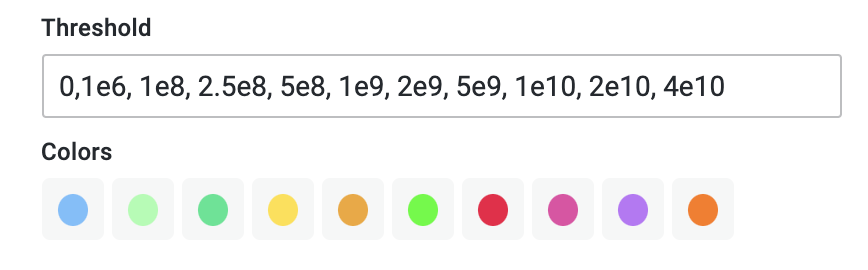
Explanation: Setting these threshold values would mean that if a circuit is carrying data at 15mbps (1.5e7 bps) and then the circuit would be colored a pale green color.